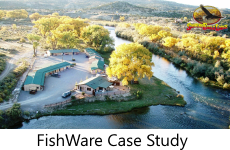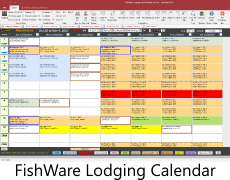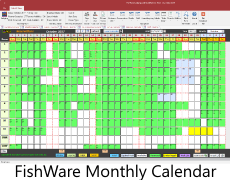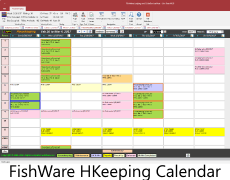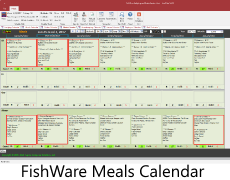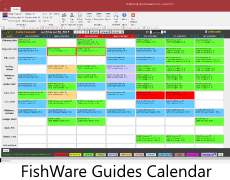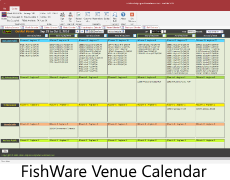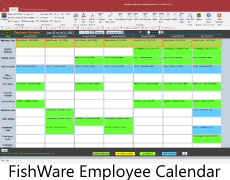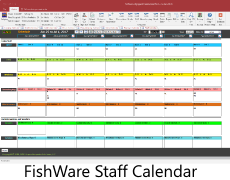FishWare Schedule
Forward
The FishWare Calendars
Schedule Forward report indicates
upcoming Guided Trip information
beginning the day that the report was
generated and moving forward through
time. Each Row on the FishWare Schedule
Forward Report contains specific
customer Trip information.
Columns
FDate -
The FDate column specifies the
reservation/event date, in this case
Guided Fishing Trips or previously
scheduled Days Off for the Guide. In
some cases, the FDate
may be highlighted in Yellow indicating
that this is a reservation that changed
recently.
A row in a Light
Tan Color simply
indicates that the trip is on a Sunday.
RvID -
FishWare Calendars generates a unique
RvID for each customer reservation, this
RvID is tied to Lodging, Meal and Guided
Fishing trips. If you refer to the RvID
when calling the lodge to inquire about
a specific trip, they can get to the
trip details quickly.
CustID -
The Customer Name. If you track
previous trip information by customer or
simply recognize a name/person, you can
be better prepared on the day of the
trip to provide the customer with an
enjoyable trip.
GroupID -
Often customers at a Fishing Lodge come
in 'Groups' of people who socialize,
room and Fish together. For these types
of Groups, FishWare attaches a GroupID
to the reservation. For guests who are
not associated with a Group, the value
'0 n/a' is used.
F# -
The number of Anglers associated with a
specific Fishing Trip for that RvID. If
you have multiple customers on a day,
the total number of Anglers would be the
sum of the F# for the respective RvID's.
TSched -
The TSched field specifies general
information about the starting time or
length of a trip. TSched values include
Full Day, Morning, Afternoon, Evening,
Night or Overnight.
TDesc -
The TDesc field describes more detailed
information about a Guided Fishing trip,
often specifying a Venue, a Float vs a
Wade Trip or a Float/Wade Trip. For
lakes and offshore fishing, this field
can be used to describe different types
of fishing trips (fish species, etc).
Begin -
The Begin field is an optional field
that can species a starting time. For
some lodges, this field is optional and
would not be needed.
Venue -
The Venue is the physical location of
the trip, often this will be different
rivers or lakes or different parts of
specific Rivers/Lakes. FishWare
includes a Venue called Other that would
include fishing trips to private land or
other rarely used locations that do not
need their own permanent row on the
FishWare Venue calendar. If you have a
trip listed as 'Other', you will need to
communicate with the Lodge about the
trip specifics and customer
expectations.
Status -
this is an optional field in FishWare
that is used in lodges that take
Deposits on upcoming Fishing Trips. A
value of $+ indicates that the customer
has placed a deposit on a trip meaning
that there is a low probability that the
trip will be cancelled. A $- or 'Null'
indicates that no deposit has been
configured.
A -
The 'A' field is important as this
indicates that a customer may have a
food issue or other special trip
requirement. If the A field shows 'Ch'
in bold red, you need to communicate
with the lodge prior to the trip to
learn the special needs of the customer.
R -
Yes/Blank - Often customers request
specific Guides. If your lodge tracks
customer Guide requests you will be
notified that the customer requested you
as a Guide by a 'Yes' value. A missing
value doesn't necessarily mean that the
customer did not request you as a Guide,
it could also mean that the lodge isn't
tracking these requests.
Important - Customers
change their minds and cancel/change
reservations
Customers have busy lives
and sometimes need to cancel a
reservation entirely or reschedule it
for different dates. If you are the
assigned Guide and a fishing trip is
cancelled, the Reservation/Row will
disappear from your Guide Calendar and
your 5 Week Guide Calendar. In the
event that this cancellation occurs with
a trip coming up in a short time period
(example less than 2 weeks), FishWare
assists the lodge in sending a Trip
Deletion email to you. If a more
distant trip is cancelled, the Urgent
Guide email is not required and the trip
will disappear from your Guide 6 Week
Calendar and your Guide Schedule Forward
Report.
If the customer moves the
reservation forward or backward in time
and you are still the assigned Guide,
the changes will be reflected in your
upcoming Guide Schedule Forward Report
and your Guide 6 Week Calendar.
.