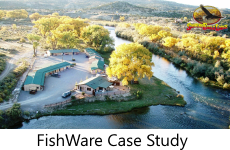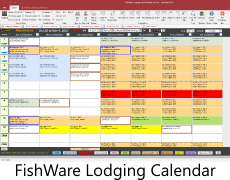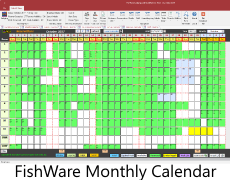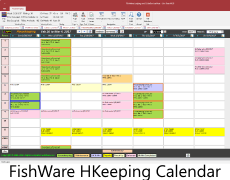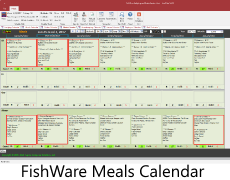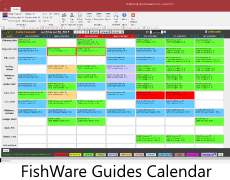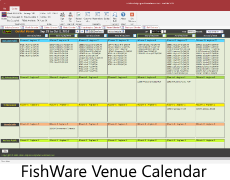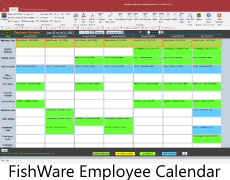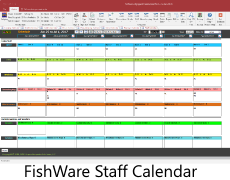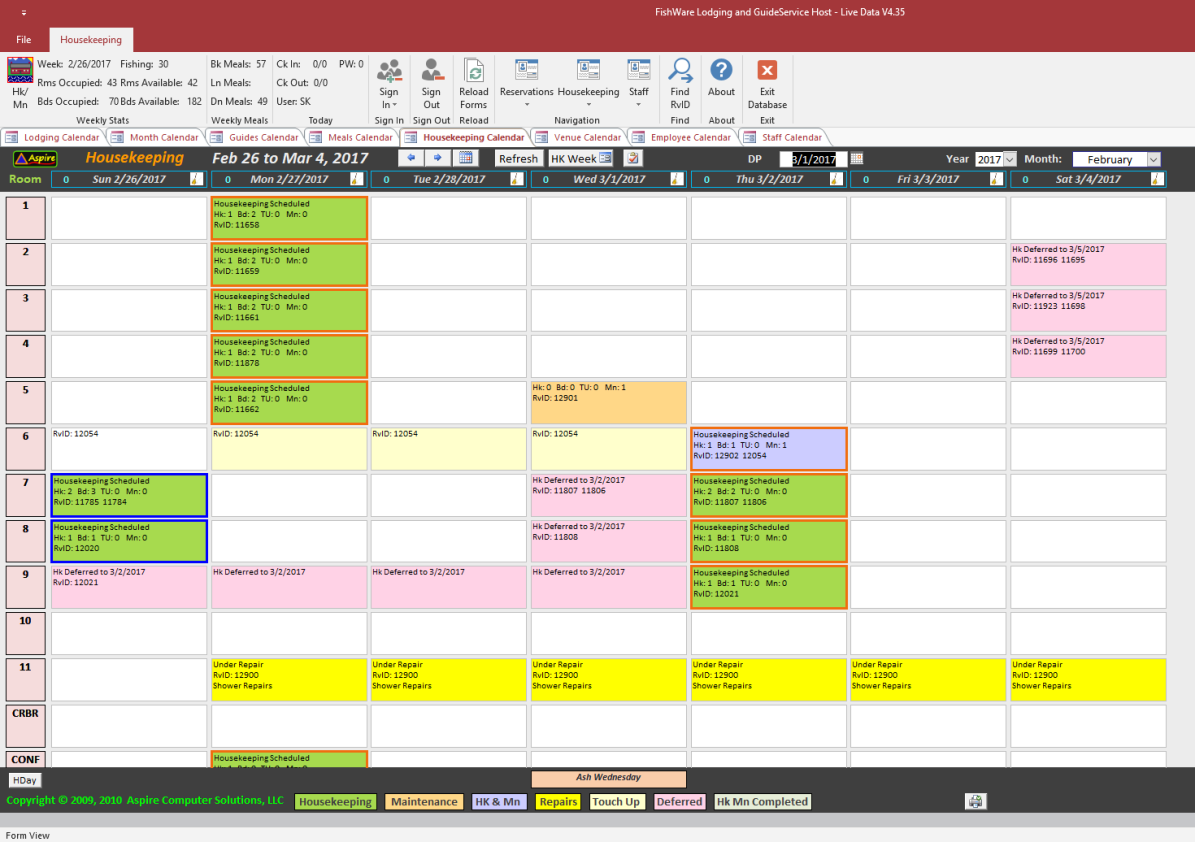FishWare Housekeeping Calendar
Copyright © 2019 Aspire Computer Solutions, LLC All Rights Reserved
Ph:
970-769-8502 email:
info@aspire4corners.com