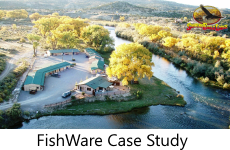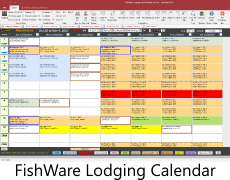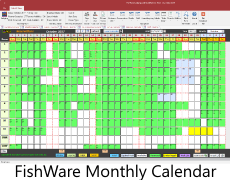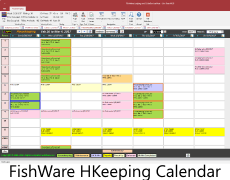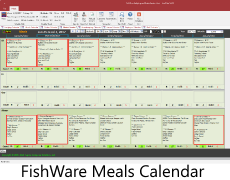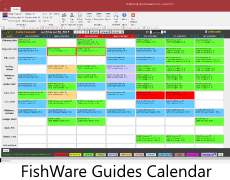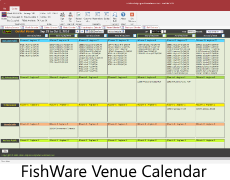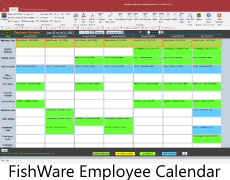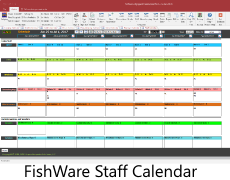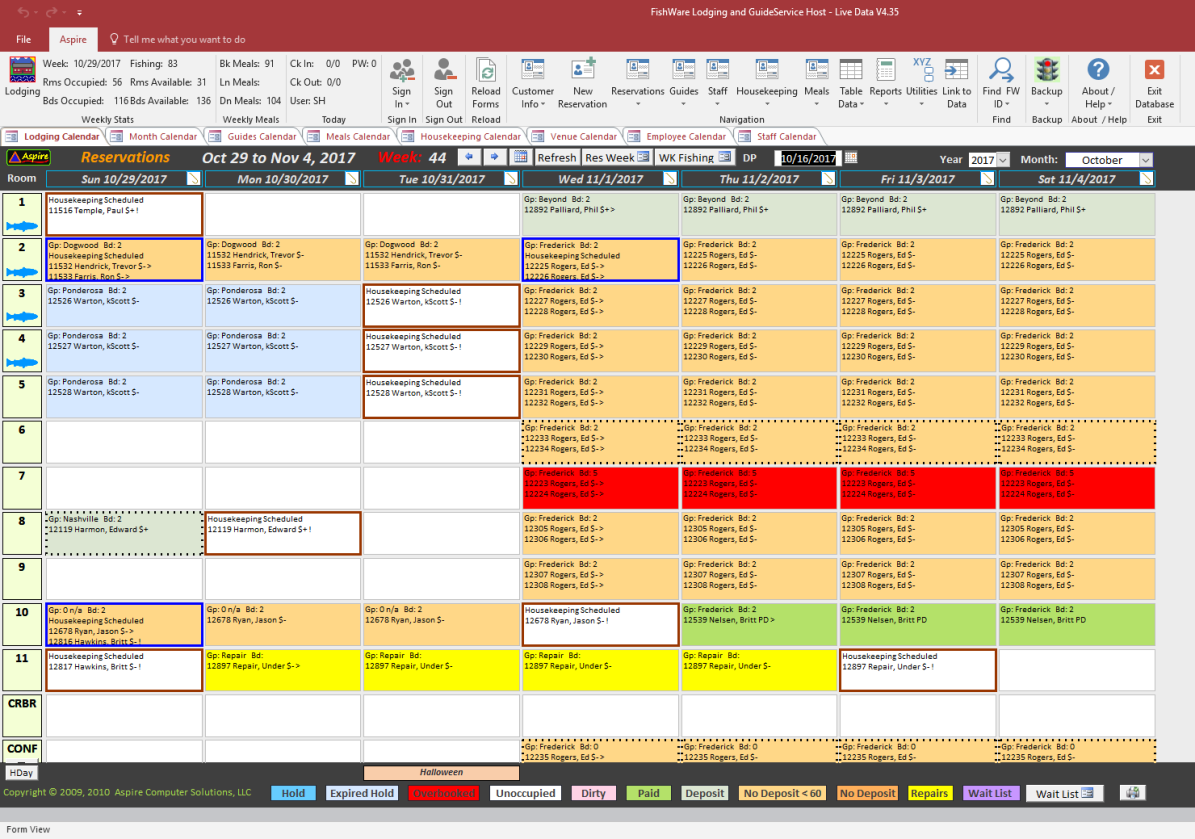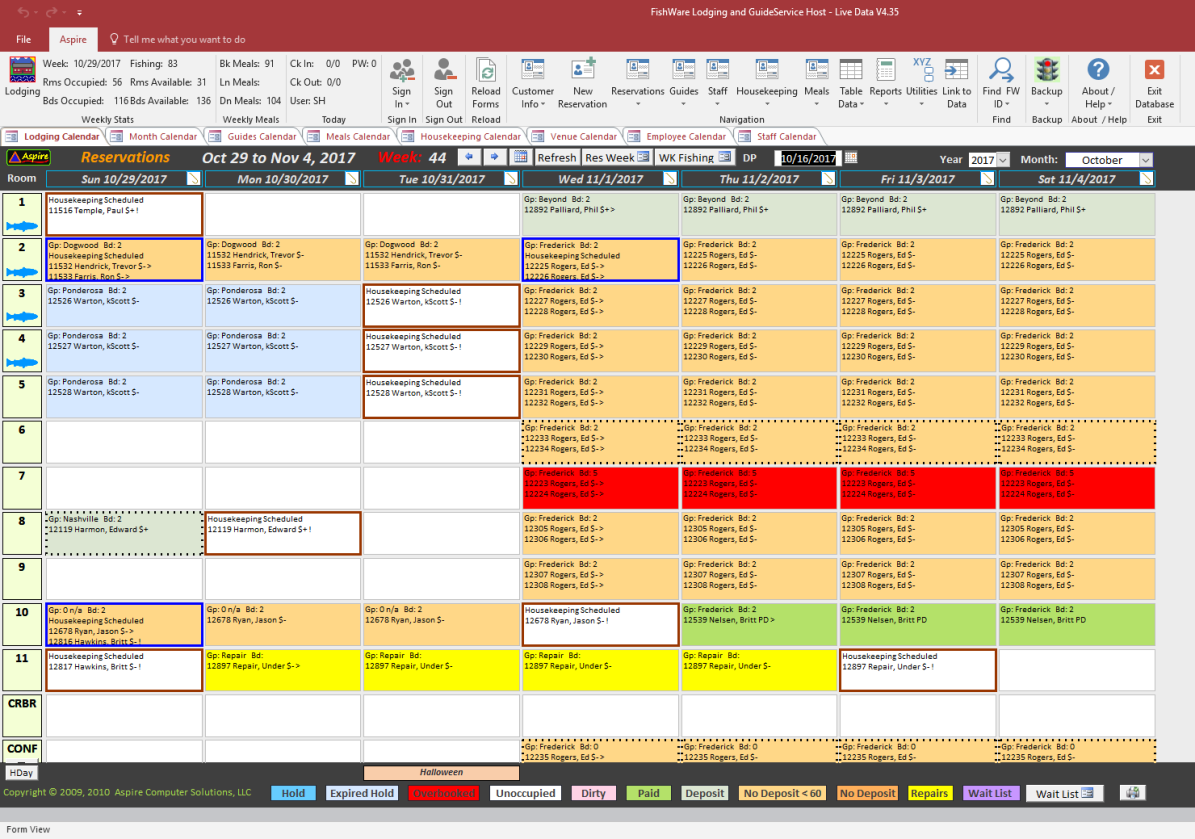
The Lodging
Calendar, shown above, shows customer
reservation information including RVID, Check in,
Check Out, Paid status (Paid, Deposit, No Deposit),
CheckOuts (red or blue border around text), room
under repair (Bright Yellow) and Overbooking (Red
background). Rooms with a white background are
available for booking. FishWare allows multiple
reservations per room so customers sharing a cabin
can have separate FishWare reservations.
Room Background Color Coding:
-
Reservations without deposits
(Tan color)
-
Reservations with deposits
(light Olive, not shown)
-
Rooms under Repair (bright
Yellow)
-
Rooms overbooked (Red)
-
Rooms in hold status (not
shown) or with an expired hold (light blue)
-
Fully paid rooms (Olive)
-
Rooms available (white)
-
Rooms waiting for
Housekeeping (Rose)
-
Borders are used to indicate
checkout status and whether the customer has a lodging
only reservation (no guided fishing trips scheduled)
-
The heavy blue border indicates a
checkout where a room must be cleaned in order
for a new customer that afternoon (back to back
check out/check in)
-
The heavy brown border indicates
a checkout where the room will be available
after housekeeping is completed
-
The dotted border indicates a
customer reservation who has lodging but has not
scheduled fishing guides
Web Hyperlinks to dedicated
customer specific Web Sites
The four fish icons in Rooms 1-4 are set
up as Hyperlinks to 4 web sites that are important to
running the lodge. Examples are, River Flow,
Current Temp, Weather Forecast and Lunar Calendar.
These 4 hyperlinks are set to a requested 4 web
hyperlinks specified by the customer.
Easy Navigation
You can navigate from one week to the
next with the backward and forward arrows, or use the
Date Picker (DP) to go to a specific date.
Fishing Info available at the
click of a button
The Hook Icons in the date header for
each date open a form of Fishing Reservations for that
specific Date. From this form you can see all
customer Fishing reservations, Guide Assignments,
Fishing Venues, etc.
Customizable Holidays and Special
Events displayed in the Footer
You enter the Holidays and Special Events
that you want displayed on the calendar
|