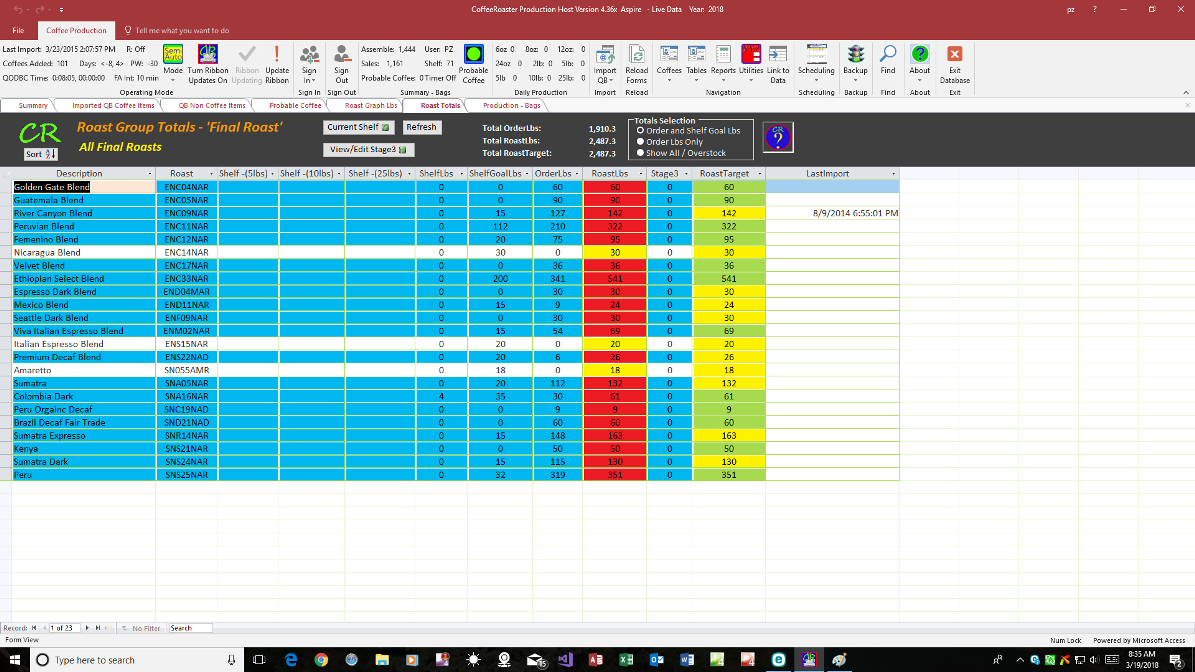CoffeeRoaster Software
CoffeeRoaster Links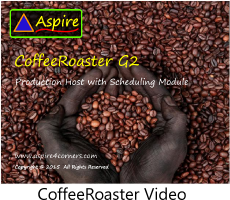  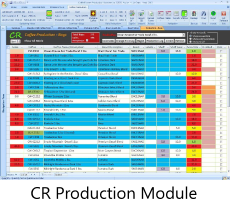 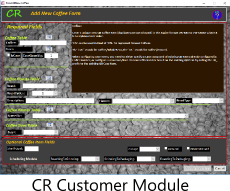 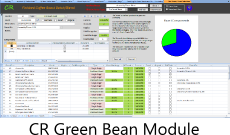 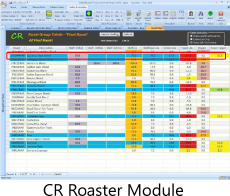 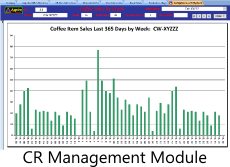 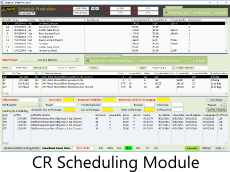 CoffeeRoaster Assemblies Module CoffeeRoaster Flavor Module CoffeeRoaster Pricing  |
Once coffee is roasted it needs to be bagged for delivery to customers. The CoffeeRoaster Production - Bags form displayed below displays the number of Coffee Items that need to be bagged based on Sales Invoices, Shelf Goals and previous Production HIstory. As you enter the quantities of 'Finished' items in the 'Finished' column, CoffeeRoaster logs your production data and it is available for CoffeeRoaster reports. In the form below, the red and blue rows represent items that need to be produced to fill orders. The olive Green fields inticate items that need to be Ground. As your production begins to fill orders the rows disappear from the form, if you bag more coffee than is required the excess is converted into a shelf inventory and will be utilized on the next sale. 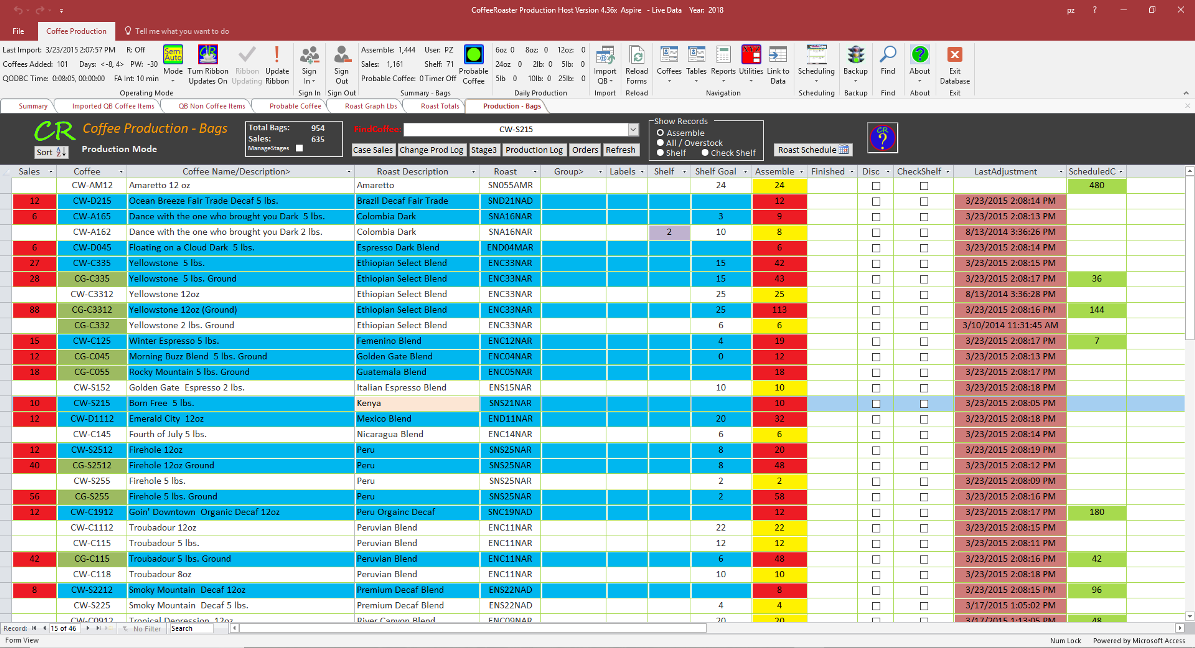 CoffeeRoaster connects to QuickBooks and other Sales data formats through an ODBC interface. For QuickBooks this interface is QODBC by FlexQuarters. The cost of QODBC for QuickBooks Pro and Premier users is about $150, for QuickBooks Enterprise users QODBC is already included. The form below displays imported QuickBooks Line Items which have been identified as Coffees and have been added to the CoffeeRoaster Production - Bags form. 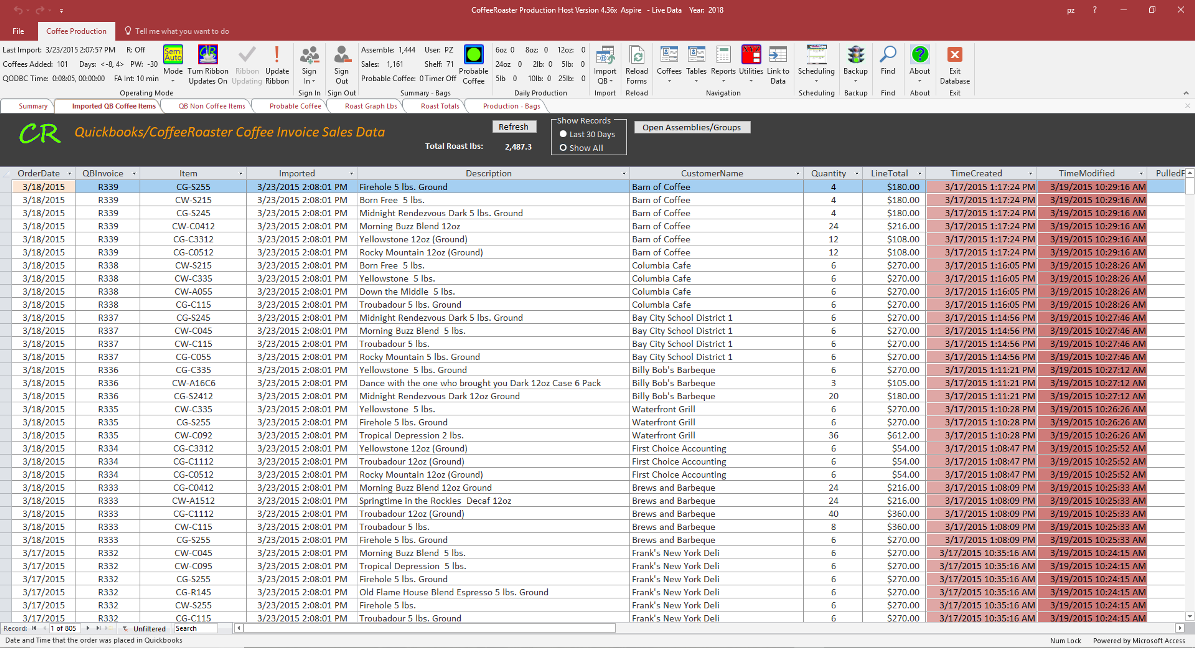 Your QuickBooks data may also include non Coffee Items, these items are displayed below in a QuickBooks Non Coffee form. All QuickBooks Line Items whether Coffees or non Coffees are represented in CoffeeRoaster. 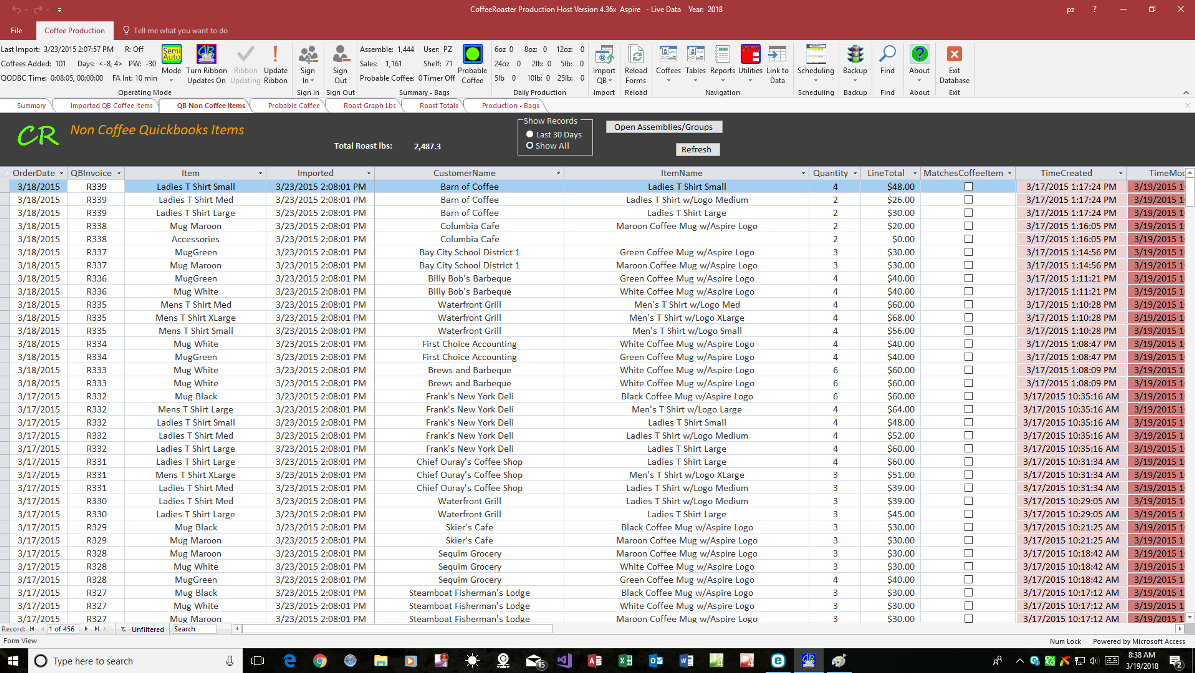 CoffeeRoaster Optional Modules The base CoffeeRoaster Module connects to QuickBooks. Over the years additional capabilities have been added to CoffeeRoaster to support customer needs. These include: 1) Green Bean Module - tracks coffee deliveries including Lots, Roast formulas and estimates Green Bean usage based on Production Data 2) Management Module - the role of the Management Module is data analysis featuring detailed forms and reports not present in other modules 3) Roaster Module - supports logging of Roasts by Lot, reports by Lot and Green Bean Management based on direct deduction Roast entries - requires the Green Bean Module 4) Assemblies Module - Assemblies are managed differently in QuickBooks than Sales Orders/Invoices, a separate module is necessary to pull Assembly Line Items into the CoffeeRoaster Production process 5) Scheduling Module - The Scheduling Module is an Enterprise Level technology displaying workloads in calendars where multiple Roasters, Flavoring Stations, Grinding Stations and Packaging stations are deployed CoffeeRoaster supports both Private Labeling and Case sales in QuickBooks. Detailed Reports from optional Roasting and Green Bean Management Modules provide the necessary information for compliance with Organic Certifications. CoffeeRoaster Software and Windows Networks CoffeeRoaster Software is designed to work in a modern multiuser/multicomputer Microsoft Windows network. The image below shows multiple computers and CoffeeRoaster and QuickBooks roles. 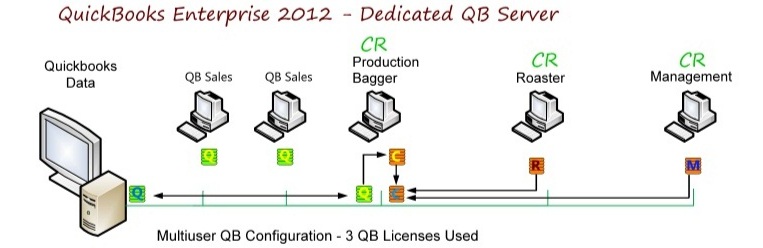 |
Copyright © 2018 Aspire Computer Solutions, LLC All Rights Reserved
Ph:
970-769-8502 email:
info@aspire4corners.com